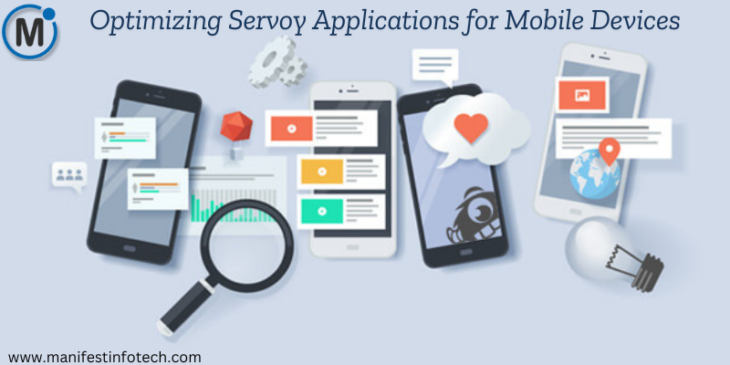
In today’s digital landscape, mobile optimization is no longer optional. With a significant portion of web traffic coming from smartphones and tablets, ensuring that your Servoy applications provide a seamless mobile experience is crucial. Servoy, as a robust platform for building and deploying business applications, offers numerous features to help developers create mobile-friendly solutions. Here are some tips to optimize your Servoy applications for mobile devices effectively.
1. Adopt a Mobile-First Design Approach
A mobile-first design strategy ensures that your application is designed with the smallest screens in mind first. Begin by prioritizing essential features and functionalities for mobile users, then scale up for larger devices. This approach helps in creating a streamlined and efficient interface for mobile users.
2. Utilize Responsive Design
Responsive design is fundamental for mobile optimization. Leverage CSS media queries and Servoy’s layout tools to ensure your application adapts seamlessly to different screen sizes and orientations. Use fluid grids and flexible images to provide a consistent user experience across devices.
3. Optimize Performance
Performance is critical for mobile applications, where slower network speeds and limited resources can impact usability. Consider the following to improve performance:
Minimize HTTP Requests: Combine and minify CSS, JavaScript, and image files to reduce load times.
Implement Lazy Loading: Load images and content only when they are needed to reduce initial page load time.
Use Lightweight Libraries: Avoid heavy frameworks and libraries; opt for lightweight alternatives wherever possible.
4. Leverage Touch-Friendly UI Components
Mobile devices rely on touch gestures, so your application’s UI must be touch-friendly. Servoy’s components, such as buttons, sliders, and drop-downs, can be customized to respond effectively to touch inputs. Ensure that touch targets are large enough to prevent accidental taps and that spacing between elements is adequate.
5. Enable Offline Functionality
Mobile users often experience intermittent connectivity. By enabling offline functionality, you ensure that your application remains usable even without a stable internet connection. Use Servoy’s data synchronization and caching capabilities to store critical data locally and sync it with the server when connectivity is restored.
6. Optimize Forms for Mobile
Forms are a common element in business applications, and optimizing them for mobile is essential. Use the following strategies:
Minimize the number of fields to simplify data entry.
Use input types that match the required data, such as numeric keyboards for number fields.
Provide clear labels and real-time validation to enhance usability.
7. Test on Real Devices
Emulators and simulators are helpful, but they can’t replicate the exact user experience of a physical device. Test your Servoy applications on a variety of smartphones and tablets to identify and resolve device-specific issues.
8. Implement Mobile-Specific Features
Take advantage of mobile-specific features such as GPS, camera integration, and push notifications to enhance the functionality and user experience of your application. Servoy provides APIs and plugins to integrate these features seamlessly.
9. Focus on Security
Mobile devices are susceptible to security threats. Protect your application and user data by implementing best practices such as:
Encrypting sensitive data.
Using secure authentication methods like OAuth.
Regularly updating your application to address vulnerabilities.
10. Monitor and Optimize Continuously
Mobile optimization is an ongoing process. Use analytics tools to monitor user behavior and performance metrics. Regularly update your application based on feedback and technological advancements to ensure it remains optimized for the latest devices and user expectations.
Conclusion
Optimizing Servoy applications for mobile devices involves a combination of thoughtful design, performance enhancements, and leveraging mobile-specific capabilities. By following the tips outlined above, you can create applications that are not only functional but also deliver an exceptional experience for mobile users. Embrace the mobile-first mindset and watch your Servoy applications thrive in today’s mobile-centric world.
If you are looking for any services related to Website Development, App Development, Digital Marketing and SEO, just email us at nchouksey@manifestinfotech.com or Skype id: live:76bad32bff24d30d
𝐅𝐨𝐥𝐥𝐨𝐰 𝐔𝐬:
𝐋𝐢𝐧𝐤𝐞𝐝𝐢𝐧: linkedin.com/company/manifestinfotech
𝐅𝐚𝐜𝐞𝐛𝐨𝐨𝐤: facebook.com/manifestinfotech/
𝐈𝐧𝐬𝐭𝐚𝐠𝐫𝐚𝐦: instagram.com/manifestinfotech/
𝐓𝐰𝐢𝐭𝐭𝐞𝐫: twitter.com/Manifest_info
#Servoy #MobileOptimization #AppDevelopment #MobileFirstDesign #ResponsiveDesign #MobileUX #PerformanceOptimization #TouchFriendlyUI #OfflineFunctionality #MobileApps #BusinessApplications #MobileDesign #MobileFeatures #UserExperience #MobileSecurity #MobileAppTesting #MobileDevelopment #ServoyTips #PerformanceEnhancement #MobileDevelopmentBestPractices #MobileAppOptimization #ServoyCommunity #TechSolutions #WebAppDevelopment #UserEngagement #DigitalTransformation #AppDevelopmentTips #ManifestInfotech #TechInnovation #MobileDesignStrategy #MobileAppDevelopment