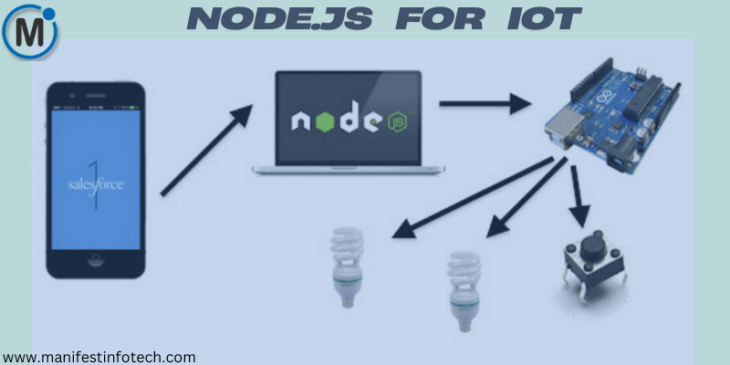
The Internet of Things (IoT) is revolutionizing the way devices communicate and interact with the digital world. Node.js, with its event-driven architecture and lightweight footprint, has emerged as a powerful platform for developing IoT applications. This blog explores how Node.js can be used in IoT projects, covering device interaction, sensor data handling, and real-time communication.
Why Use Node.js for IoT?
Node.js offers several advantages for IoT development:
Lightweight and Efficient: Node.js runs on low-power devices, making it ideal for IoT applications.
Asynchronous and Event-Driven: It can handle multiple device connections efficiently.
Wide Ecosystem: A vast range of npm packages are available for IoT integration.
Real-Time Data Processing: It supports WebSockets and MQTT for seamless real-time communication.
Setting Up an IoT Project with Node.js
To start an IoT project, install Node.js and relevant packages. Here’s how:
mkdir nodejs-iot
cd nodejs-iot
npm init -y
npm install mqtt johnny-five express socket.io
Understanding the Installed Packages:
mqtt: Enables communication with IoT devices using the MQTT protocol.
johnny-five: A JavaScript robotics and IoT platform for interfacing with microcontrollers.
express: A lightweight web framework for creating an IoT dashboard.
socket.io: Facilitates real-time bidirectional communication.
Connecting a Sensor with Node.js
Let’s connect a temperature sensor to a microcontroller like Arduino using johnny-five:
const five = require(‘johnny-five’);
const board = new five.Board();
board.on(‘ready’, () => {
const temperature = new five.Thermometer({
controller: ‘LM35’,
pin: ‘A0’,
});
temperature.on(‘change’, () => {
console.log(`Temperature: ${temperature.celsius}°C`);
});
});
This script reads temperature data from a sensor and logs it to the console.
Sending Sensor Data to a Web Dashboard
Using Express and Socket.io, we can transmit real-time sensor data to a web interface:
const express = require(‘express’);
const http = require(‘http’);
const socketIo = require(‘socket.io’);
const app = express();
const server = http.createServer(app);
const io = socketIo(server);
io.on(‘connection’, (socket) => {
console.log(‘Client connected’);
setInterval(() => {
socket.emit(‘temperature’, { value: Math.random() * 50 });
}, 2000);
});
server.listen(3000, () => {
console.log(‘Server running on port 3000’);
});
This setup allows IoT devices to send real-time data to a web dashboard, where users can monitor sensor readings.
Real-Time Communication with MQTT
MQTT (Message Queuing Telemetry Transport) is a lightweight messaging protocol used in IoT applications. Here’s how to publish and subscribe to MQTT topics:
const mqtt = require(‘mqtt’);
const client = mqtt.connect(‘mqtt://broker.hivemq.com’);
client.on(‘connect’, () => {
client.subscribe(‘sensor/temperature’);
console.log(‘Connected to MQTT broker’);
});
client.on(‘message’, (topic, message) => {
console.log(`Received: ${topic}: ${message.toString()}`);
});
setInterval(() => {
const temperature = (Math.random() * 50).toFixed(2);
client.publish(‘sensor/temperature’, temperature);
}, 3000);
This script connects to an MQTT broker, subscribes to a topic, and publishes temperature data every three seconds.
Conclusion
Node.js is a robust platform for building IoT applications, offering seamless device interaction, real-time data processing, and support for protocols like MQTT and WebSockets. Whether you’re building a smart home system or an industrial IoT solution, Node.js provides the tools to create scalable and efficient applications. Start experimenting with Node.js for IoT today and bring your connected devices to life!
If you are looking for any services related to Website Development, App Development, Digital Marketing and SEO, just email us at nchouksey@manifestinfotech.com or Skype id: live:76bad32bff24d30d
𝐅𝐨𝐥𝐥𝐨𝐰 𝐔𝐬:
𝐋𝐢𝐧𝐤𝐞𝐝𝐢𝐧: linkedin.com/company/manifestinfotech
𝐅𝐚𝐜𝐞𝐛𝐨𝐨𝐤: facebook.com/manifestinfotech/
𝐈𝐧𝐬𝐭𝐚𝐠𝐫𝐚𝐦: instagram.com/manifestinfotech/
𝐓𝐰𝐢𝐭𝐭𝐞𝐫: twitter.com/Manifest_info
#IoT #NodeJS #JavaScript #RealTime #MQTT #SmartDevices #Tech