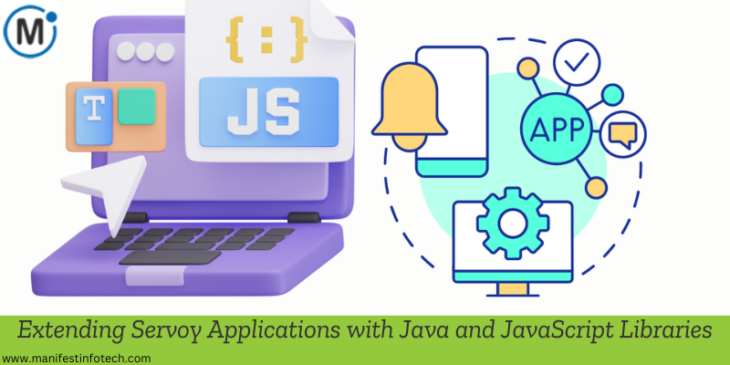
Servoy, a popular rapid application development (RAD) platform, offers developers a powerful toolset for building feature-rich applications with minimal effort. While Servoy provides an extensive array of built-in functionalities, its true strength lies in its extensibility. By integrating Java and JavaScript libraries, developers can significantly enhance the capabilities of their Servoy applications, tailoring them to meet specific business needs. This blog explores how you can extend Servoy applications using Java and JavaScript libraries, providing flexibility and scalability for your projects.
Why Extend Servoy Applications?
Servoy is inherently versatile, enabling developers to create web and desktop applications using a single codebase. However, some projects require specialized functionality that may not be available out of the box. This is where third-party Java and JavaScript libraries come in. By integrating these libraries, you can:
Leverage Advanced Features: Add functionalities like complex data visualization, advanced PDF generation, or custom authentication.
Reduce Development Time: Reuse existing libraries instead of reinventing the wheel.
Enhance Performance: Optimize specific components or processes using well-tested external libraries.
Extending with Java Libraries
Servoy runs on Java, making it seamless to integrate Java libraries into your application. Java libraries are particularly useful for tasks requiring high performance or advanced computations. Here’s how you can incorporate them:
Include the Library in Your Project:
Place the library JAR file in the application_server/lib folder of your Servoy installation.
Restart the Servoy server to make the library available.
Create a Java Class:
Write a Java class to act as a wrapper for the library’s functionality. This class will expose methods that can be called from Servoy.
Expose the Class in Servoy:
Use Servoy’s application.getJSObject() or application.callMethod() to interact with your custom Java class.
Example Use Case: For PDF generation, you might use a library like iText. By integrating iText, you can create custom PDFs with advanced formatting, images, and metadata.
Extending with JavaScript Libraries
Servoy also supports JavaScript, which is the primary scripting language for its client-side development. Integrating JavaScript libraries is straightforward and ideal for adding modern, dynamic features to your application. Popular libraries like Chart.js, Moment.js, or Leaflet can be easily used.
Include the Library:
Download the JavaScript library and include it in your Servoy solution as a media resource.
Reference the library in your forms or modules using the <script> tag.
Write Client-Side Scripts:
Use Servoy’s built-in scripting editor to write scripts that interact with the library.
Combine Servoy APIs with the library’s functions for maximum customization.
Example Use Case: With Chart.js, you can create interactive dashboards with real-time data visualization, enhancing the user experience.
Best Practices for Integration
Test Thoroughly: Ensure that the library integrates smoothly without introducing performance bottlenecks or compatibility issues.
Document Your Code: Clearly document how the library is being used for future maintenance.
Use CDN for JavaScript Libraries: When possible, use content delivery networks (CDNs) to reduce the load on your server and speed up client-side performance.
Conclusion
Extending Servoy applications with Java and JavaScript libraries unlocks a world of possibilities. Whether you need advanced backend capabilities or dynamic frontend features, integrating third-party libraries allows you to create robust, scalable, and tailored solutions. By leveraging these extensions wisely, you can take your Servoy projects to new heights, delivering exceptional value to users and clients alike.
If you are looking for any services related to Website Development, App Development, Digital Marketing and SEO, just email us at nchouksey@manifestinfotech.com or Skype id: live:76bad32bff24d30d
𝐅𝐨𝐥𝐥𝐨𝐰 𝐔𝐬:
𝐋𝐢𝐧𝐤𝐞𝐝𝐢𝐧: linkedin.com/company/manifestinfotech
𝐅𝐚𝐜𝐞𝐛𝐨𝐨𝐤: facebook.com/manifestinfotech/
𝐈𝐧𝐬𝐭𝐚𝐠𝐫𝐚𝐦: instagram.com/manifestinfotech/
𝐓𝐰𝐢𝐭𝐭𝐞𝐫: twitter.com/Manifest_info
#Servoy #JavaIntegration #JavaScriptLibraries #ApplicationDevelopment #RAD #WebDevelopment #CustomFunctionality #PDFGeneration #ChartJS #MomentJS #LeafletJS #DataVisualization #ClientSideScripting #BackendIntegration #TechInnovation #SoftwareDevelopment #ExtendingServoy #APIIntegration #TechExtensions #AdvancedFeatures #CustomSolutions #BusinessApplications #ServoyDevelopment #ServerPerformance #ModernDevelopment #TechSolutions #ManifestInfotech #AppCustomization #ThirdPartyLibraries #TechBestPractices