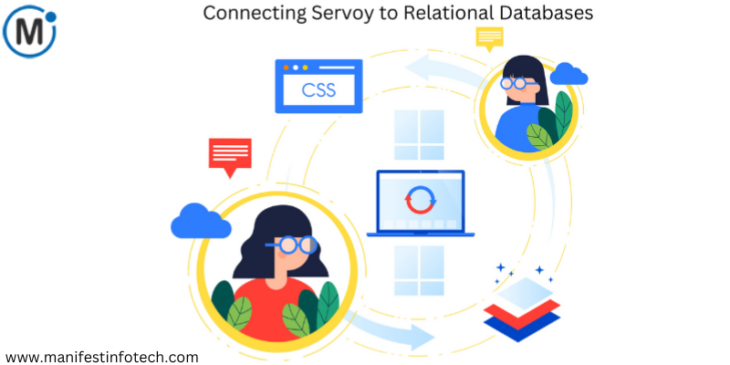
Servoy, a robust low-code development platform, excels in seamlessly integrating with relational databases, making it ideal for building powerful data-driven applications. Whether you’re developing enterprise-level solutions or small-scale projects, proper database integration is essential for achieving optimal performance, data security, and scalability.
This guide outlines the best practices for connecting Servoy to relational databases, helping you build efficient and reliable applications.
Why Use Relational Databases with Servoy?
Relational databases store structured data in tables, with clearly defined relationships between them. Their advantages include:
Complex Query Handling: Ideal for applications requiring intricate data manipulations.
Data Integrity: Enforced through constraints like primary and foreign keys.
Efficient Retrieval: Optimized for large-scale operations with indexing and relationships.
Common relational databases include MySQL, PostgreSQL, Microsoft SQL Server, and Oracle Database. Servoy integrates effortlessly with these systems, offering tools for seamless interaction with your data.
Best Practices for Connecting Servoy to Relational Databases
1. Choose the Right Database
Select a database based on your project’s performance, scalability, and cost requirements:
MySQL and PostgreSQL: Reliable, open-source options for a wide range of use cases.
Microsoft SQL Server and Oracle Database: Suited for enterprise applications with advanced features.
2. Design a Well-Structured Schema
Efficient schema design is the backbone of robust applications.
Normalize data to eliminate redundancy and ensure consistency.
Define primary keys and foreign keys for clear relationships between tables.
Use meaningful table and column names for better readability and maintenance.
3. Optimize Connection Settings
Properly configure your database connections to enhance performance:
Use Servoy’s application_server/server-config.xml or the Servoy Developer tool for setup.
Adjust parameters like connection pooling, timeouts, and maximum connections for your application’s needs.
4. Leverage Servoy’s Foundset
Servoy’s foundset simplifies database interaction, allowing dynamic data binding to UI components.
Example:
var fs = databaseManager.getFoundSet(‘example_database’, ’employees’); fs.find(); fs.employee_id = 1001; var record = fs.search();
5. Use Prepared Statements
Protect your application from SQL injection by using prepared statements for dynamic queries. Servoy supports parameterized queries for secure and efficient data handling.
Example:
var query = ‘SELECT * FROM employees WHERE department_id = ?’; var dataset = databaseManager.getDataSetByQuery(‘example_database’, query, [5], -1);
6. Implement Indexing
Index critical columns used frequently in queries to boost performance.
Focus on columns in WHERE clauses, joins, and sorting operations.
Avoid excessive indexing to prevent negative impacts on write operations.
7. Monitor Database Performance
Use tools like query analyzers and performance dashboards to identify bottlenecks and optimize slow-running queries. Regular monitoring ensures your database remains efficient as your application scales.
8. Secure Your Database
Ensure your database is secure to protect sensitive data:
Use strong authentication and encryption for connections.
Assign user roles and permissions based on the principle of least privilege.
Regularly back up your database to safeguard against data loss.
9. Handle Transactions Properly
Maintain data integrity during operations involving multiple queries by using transactions. Servoy’s APIs allow seamless transaction management.
Example:
databaseManager.startTransaction(); // Perform database operations if (databaseManager.commitTransaction()) { // Success } else { databaseManager.rollbackTransaction(); }
10. Test and Debug
Use Servoy’s debugging tools and SQL logging to test your database interactions. Simulate various scenarios to identify errors and optimize your queries for better performance.
Conclusion
Connecting Servoy to relational databases is a cornerstone of developing high-performing, data-centric applications. By following best practices such as optimizing connection settings, designing efficient schemas, and leveraging Servoy’s built-in tools, you can ensure your applications are reliable, scalable, and secure.
Servoy’s compatibility with leading relational databases empowers developers to create tailored solutions for modern business needs. Embrace these practices to unlock Servoy’s full potential and deliver seamless, data-driven applications.
If you are looking for any services related to Website Development, App Development, Digital Marketing and SEO, just email us at nchouksey@manifestinfotech.com or Skype id: live:76bad32bff24d30d
𝐅𝐨𝐥𝐥𝐨𝐰 𝐔𝐬:
𝐋𝐢𝐧𝐤𝐞𝐝𝐢𝐧: linkedin.com/company/manifestinfotech
𝐅𝐚𝐜𝐞𝐛𝐨𝐨𝐤: facebook.com/manifestinfotech/
𝐈𝐧𝐬𝐭𝐚𝐠𝐫𝐚𝐦: instagram.com/manifestinfotech/
𝐓𝐰𝐢𝐭𝐭𝐞𝐫: twitter.com/Manifest_info
#Servoy #DatabaseIntegration #RelationalDatabases #MySQL #PostgreSQL #SQLServer #OracleDatabase #LowCodeDevelopment #DatabaseOptimization #SQLQueries #DataSecurity #DatabaseDesign #Foundset #PreparedStatements #DataIntegrity #Indexing #DatabasePerformance #ApplicationPerformance #TransactionManagement #SecureDatabases #DatabaseBestPractices #DataDrivenApps #ScalableApplications #TechSolutions #AppDevelopment #SoftwareDevelopment #ServoyDevelopment #DatabaseConnection #PerformanceTuning #DatabaseSchema #WebAppDevelopment #EnterpriseSolutions #TechTips