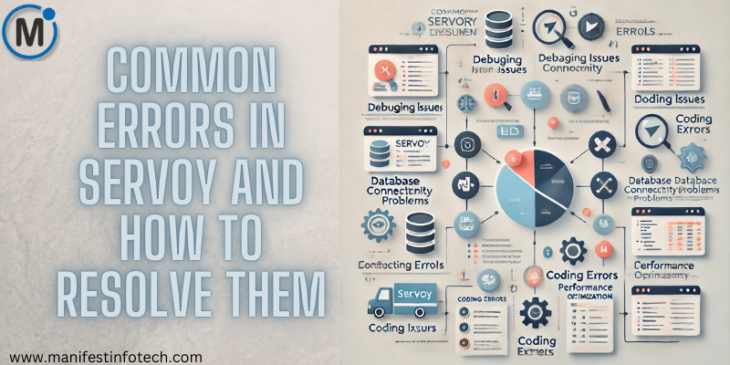
Servoy is a powerful platform for building robust and scalable applications, but like any software development environment, it comes with its own set of challenges. Developers often encounter errors that can disrupt workflows if not addressed promptly. Below, we explore some common errors in Servoy and provide practical solutions to resolve them effectively.
1. Database Connectivity Issues
One of the most common errors occurs when Servoy fails to connect to the database. This issue is often caused by incorrect database configurations or network connectivity problems.
Solution:
Verify your database connection settings in the Servoy admin console.
Ensure that the database server is running and accessible.
Check the network firewall or security settings that might block the connection.
Test the connection using a third-party tool to confirm the database is reachable.
2. Slow Performance Due to Inefficient Queries
Applications that use inefficient SQL queries can experience sluggish performance. This is particularly problematic in large-scale applications handling significant data volumes.
Solution:
Optimize SQL queries by indexing frequently queried columns.
Use Servoy’s data broadcasting features to minimize database calls.
Profile your queries to identify and address bottlenecks.
3. Null Pointer Exceptions
Null pointer exceptions often occur when a script tries to access an object that hasn’t been properly initialized or is set to null.
Solution:
Add null checks before accessing objects or variables.
Use logging to identify where the null pointer is being triggered.
Initialize objects correctly in your scripts to avoid such issues.
4. UI Rendering Problems
Developers might face issues with UI components not displaying as expected, such as overlapping elements or misaligned components.
Solution:
Use Servoy’s layout tools to ensure proper alignment and spacing.
Test your application on different devices and browsers to identify inconsistencies.
Check for CSS conflicts or errors in custom styles.
5. Authentication and Security Errors
Misconfigured authentication settings can lead to errors that prevent users from logging in or accessing specific modules.
Solution:
Verify role-based access controls (RBAC) are set up correctly
Ensure that encryption protocols and secure authentication methods are implemented.
Test the application with different user roles to identify and fix access issues.
6. Version Compatibility Issues
Errors can occur when using plugins, libraries, or dependencies that are incompatible with the current version of Servoy.
Solution:
Check the compatibility of all plugins and libraries with your Servoy version.
Regularly update Servoy to the latest stable release to ensure compatibility.
Maintain a changelog to track updates and potential impacts.
7. Scripting Errors
Syntax or logic errors in JavaScript code can cause unexpected behaviors or crashes.
Solution:
Use Servoy’s built-in debugger to identify and fix errors.
Write modular and reusable code to minimize scripting complexity.
Conduct code reviews to catch errors early in the development process.
8. Deployment Challenges
Deploying applications to production can sometimes fail due to misconfigured environments or missing dependencies.
Solution:
Use Servoy’s deployment tools to package and test your application before deployment.
Ensure all dependencies are included in the deployment package.
Test the application in a staging environment that mirrors production.
9. Event Listener Conflicts
Conflicts in event listeners can cause unexpected behaviors, such as multiple actions being triggered simultaneously.
Solution:
Remove duplicate or conflicting event listeners.
Use unique identifiers for event listeners to avoid overlaps.
Test events in isolation to verify their functionality.
10. Insufficient Logging and Monitoring
Lack of detailed logs can make it difficult to identify and troubleshoot issues in production environments.
Solution:
Implement comprehensive logging using Servoy’s logging features.
Use monitoring tools to track application performance and errors in real-time.
Regularly review logs to identify and address recurring issues.
Conclusion
Understanding and addressing common Servoy errors is essential for maintaining a smooth development process. By following the solutions outlined above, developers can mitigate disruptions and build robust applications. Proactively implementing best practices for debugging, testing, and deployment ensures that potential errors are identified and resolved before they impact users. With careful planning and troubleshooting, Servoy can be a powerful ally in creating scalable and efficient applications.
If you are looking for any services related to Website Development, App Development, Digital Marketing and SEO, just email us at nchouksey@manifestinfotech.com or Skype id: live:76bad32bff24d30d
𝐅𝐨𝐥𝐥𝐨𝐰 𝐔𝐬:
𝐋𝐢𝐧𝐤𝐞𝐝𝐢𝐧: linkedin.com/company/manifestinfotech
𝐅𝐚𝐜𝐞𝐛𝐨𝐨𝐤: facebook.com/manifestinfotech/
𝐈𝐧𝐬𝐭𝐚𝐠𝐫𝐚𝐦: instagram.com/manifestinfotech/
𝐓𝐰𝐢𝐭𝐭𝐞𝐫: twitter.com/Manifest_info
#Servoy #DatabaseConnectivity #SQLQueries #NullPointerException #UIRendering #AuthenticationErrors #SecurityErrors #VersionCompatibility #ScriptingErrors #DeploymentIssues #EventListenerConflicts #LoggingAndMonitoring #TechTroubleshooting #WebDevelopment #AppDevelopment #LowCodeDevelopment #Debugging #PerformanceOptimization #SoftwareDevelopment #ErrorResolution #DevTips #TechSolutions #ManifestInfotech #TechSupport #SoftwareTesting #DevCommunity #BestPractices #AppDeployments #TechIssues #DevHelp #TechTroubleshooting #ServoyTips