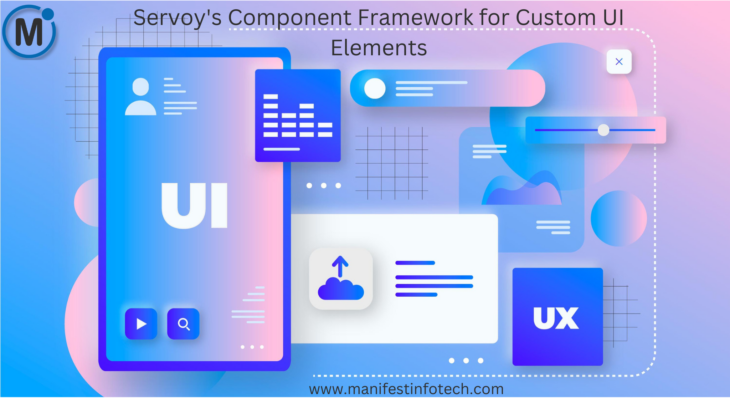
Creating intuitive and user-friendly interfaces is essential in modern application development. With Servoy’s Component Framework, developers can design highly customizable UI elements tailored to their application’s specific needs. Combining the simplicity of low-code development with the flexibility of full-stack customization, Servoy provides a robust platform for crafting visually appealing and functional user interfaces.
Understanding Servoy’s Component Framework
Servoy’s Component Framework is a dynamic system that enables developers to create, customize, and integrate UI components seamlessly into applications. It includes a rich library of pre-built components—such as buttons, grids, forms, and charts—that can be tailored to meet diverse business requirements. For more advanced needs, developers can build entirely new components using standard web technologies like HTML, CSS, and JavaScript.
Designed to work effortlessly with Servoy’s back-end services, the framework ensures that custom components are interactive, functional, and responsive to real-time data updates.
Benefits of Servoy’s Component Framework
1. Rapid Development
The drag-and-drop interface simplifies the assembly of UI elements, significantly reducing development time. Pre-configured components can be easily customized without extensive coding, making prototyping and deployment faster.
2. Customizable UI Elements
Built-in components are feature-rich and adaptable. Developers can modify their appearance and functionality using custom CSS and JavaScript, ensuring that elements align with branding and unique design requirements.
3. Seamless Data Integration
Servoy’s framework integrates directly with the application’s data model and business logic. UI components reflect accurate, real-time data while enabling smooth user interactions like filtering, sorting, and record editing.
4. Cross-Platform Compatibility
Components built with Servoy are inherently cross-platform, ensuring consistent functionality and appearance across desktops, mobile devices, and web browsers.
Creating Custom Components in Servoy
While the default library addresses most UI needs, some projects may require unique elements. Follow these steps to create custom components:
1. Define Requirements
Clearly outline the functionality, appearance, and interactions required for the component. Use sketches or prototypes to visualize the design.
2. Build Using Web Technologies
Create the component using:
HTML for structure
CSS for styling
JavaScript for interactivity
Servoy supports seamless integration of these custom-built components into its environment.
3. Register the Component
After development, register the custom component within Servoy’s development environment, making it reusable across forms and modules.
4. Test and Refine
Thoroughly test the component to ensure it performs as expected. Address any compatibility issues and optimize its performance across devices and browsers.
Best Practices for Servoy’s Component Framework
1. Prioritize User Experience
Focus on designing components that are intuitive, visually appealing, and easy to use.
2. Leverage Built-In Components
Start with Servoy’s pre-built components, customizing or extending them as needed before creating new ones from scratch.
3. Ensure Responsiveness
Adopt responsive design principles to ensure components adapt seamlessly to various screen sizes and orientations.
4. Optimize Performance
Write efficient code and test the application under diverse scenarios to minimize resource usage and maintain high performance.
Conclusion
Servoy’s Component Framework empowers developers to build and customize UI elements with unparalleled ease. Whether enhancing built-in components or creating unique elements, the framework offers the flexibility and scalability required for modern application development. By leveraging Servoy’s tools, businesses can deliver engaging, data-driven applications that elevate the user experience and meet the demands of today’s digital landscape.
If you are looking for any services related to Website Development, App Development, Digital Marketing and SEO, just email us at nchouksey@manifestinfotech.com or Skype id: live:76bad32bff24d30d
𝐅𝐨𝐥𝐥𝐨𝐰 𝐔𝐬:
𝐋𝐢𝐧𝐤𝐞𝐝𝐢𝐧: linkedin.com/company/manifestinfotech
𝐅𝐚𝐜𝐞𝐛𝐨𝐨𝐤: facebook.com/manifestinfotech/
𝐈𝐧𝐬𝐭𝐚𝐠𝐫𝐚𝐦: instagram.com/manifestinfotech/
𝐓𝐰𝐢𝐭𝐭𝐞𝐫: twitter.com/Manifest_info
#Servoy #ComponentFramework #CustomUI #LowCodeDevelopment #WebDevelopment #UIComponents #CustomComponents #DataIntegration #CrossPlatformApps #ResponsiveDesign #WebTechnologies #JavaScript #CSS #HTML #RapidDevelopment #UserExperience #AppDevelopment #WebAppDevelopment #SoftwareDevelopment #UIUXDesign #TechInnovation #UIDesign #AppCustomization #ModernAppDevelopment #ScalableApps #FrontendDevelopment #ServoyDevelopment #TechSolutions #WebApplication #CrossPlatformDevelopment